In 2025, open-source AI chatbots are transforming businesses by offering cost-effective, customizable, and transparent solutions. These tools eliminate licensing fees, provide full control over data, and allow for tailored conversational experiences. Here’s a quick look at the top options:
- Botpress: User-friendly with a visual flow builder for quick deployment and integrations.
- Rasa: Python-based, ideal for advanced, scalable, and secure chatbot solutions.
- NLTK: Focused on text analysis and processing, suitable for sentiment analysis and language understanding.
- Hugging Face: Extensive library of pre-trained models for diverse applications.
- OpenDialog: No-code platform tailored for regulated industries like healthcare and insurance.
Quick Comparison
| Chatbot | Best For | Key Features | Tech Requirements |
|---|---|---|---|
| Botpress | Quick setup, multi-channel use | Visual builder, native AI, integrations | Minimal coding |
| Rasa | Enterprise-scale projects | Advanced NLU, custom actions, secure hosting | Python, ML knowledge |
| NLTK | Text analysis | Tokenization, parsing, sentiment analysis | Strong NLP expertise |
| Hugging Face | Custom AI development | 650k+ models, multi-framework support | Python, ML expertise |
| OpenDialog | Regulated industries | No-code, omnichannel, compliance-ready | Setup and strategy planning |
Open-source chatbots offer flexibility and control but require technical expertise. For businesses prioritizing ease of use, ready-made solutions like Quidget may be a simpler alternative. Choose based on your team’s skills and business goals.
How to Build AI Chatbots: Full Guide from Beginner to Pro
1. Botpress
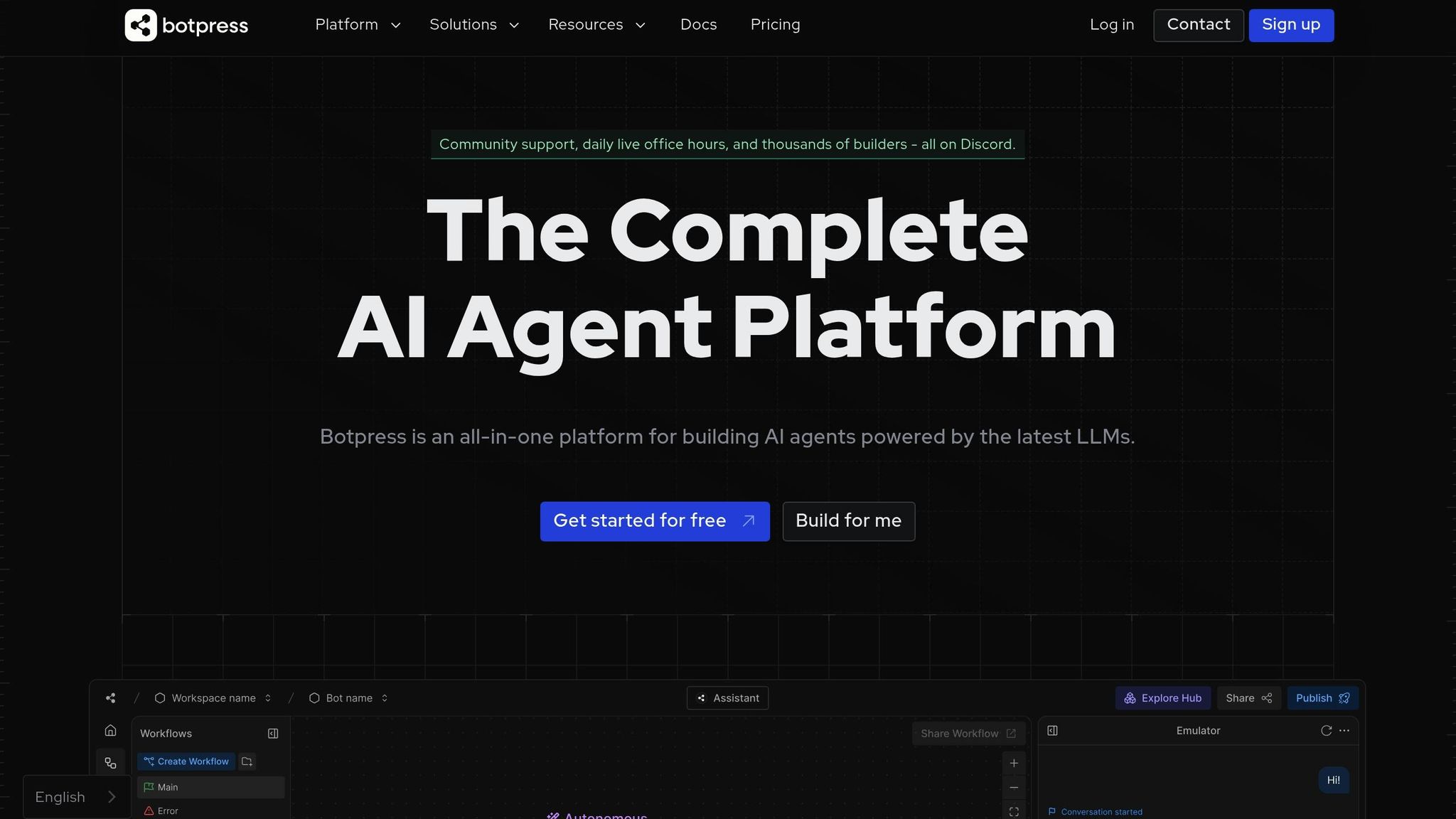
Botpress is an open-source chatbot platform that combines AI capabilities with user-friendly design tools. Its visual flow builder makes it easy for teams to create chatbots quickly, requiring as few as 10 training examples per intent.
| Feature | Technical Requirements | Business Benefits |
|---|---|---|
| Visual Flow Builder | No coding needed | Speeds up deployment |
| Native AI Support | 100MB vector database | Lowers development costs |
| Platform Integrations | Basic API knowledge | Simplifies workflows |
| Custom Knowledge Base | Content preparation | Delivers tailored responses |
A real-world example: VR Bank Südpfalz’s AVA chatbot saved €530,000 overall – averaging €53 per conversation – by automating tasks like loan applications and retirement planning.
Botpress offers flexible pricing options:
- Team Plan: $495/month, includes $1,000 worth of add-ons.
- Enterprise Plan: Custom solutions with dedicated support.
Why Choose Botpress?
- Quick Deployment: Get from concept to live chatbot in weeks.
- Broad Integrations: Works with Facebook Messenger, Telegram, Slack, and Microsoft Teams.
- Free Tier: Includes support for up to 5 bots and 2,000 monthly messages.
For tech-savvy teams, Botpress includes a built-in JavaScript code editor for creating custom actions and automations. This makes it flexible enough for developers while still being accessible to non-technical users.
Next, let’s explore another standout option in the open-source chatbot space.
2. Rasa
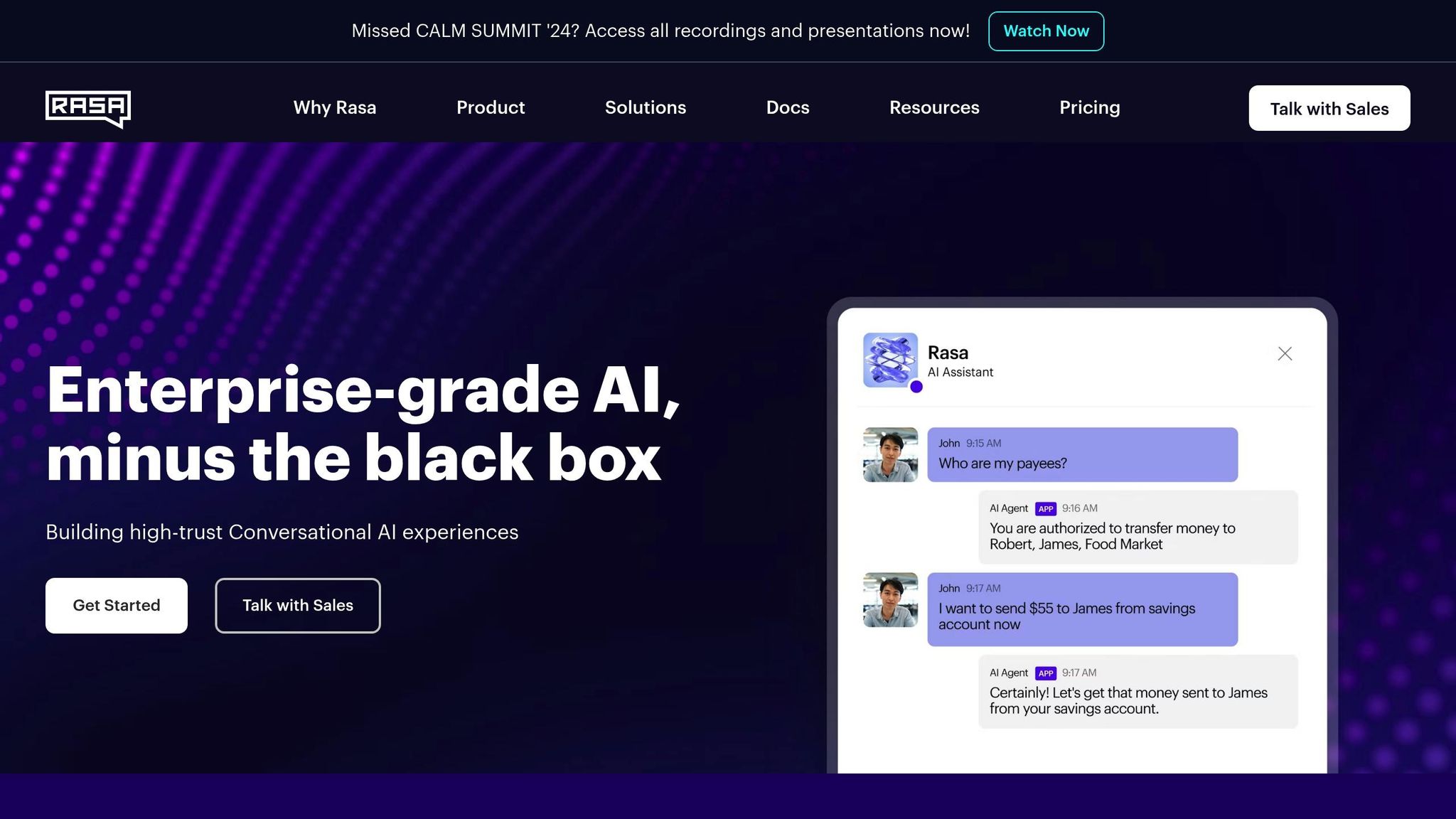
Rasa is a Python-based open-source framework designed for building advanced AI chatbots. With over 25 million downloads, it has become a go-to solution for businesses aiming to create conversational AI that meets complex demands. Its features allow for creating dynamic and efficient chatbot interactions.
| Feature | Capability | Business Impact |
|---|---|---|
| Advanced NLU | Custom intent recognition | Improved interaction accuracy |
| Dialogue Management | Multi-turn conversations | Smoother, more natural chat flows |
| Deployment Options | On-premises or private cloud | Greater control over data security |
| Custom Actions | Python-based integrations | Tailored business logic |
Real-World Examples
Rasa has delivered measurable results for companies:
- N26 Bank reduced call volume by 30% while supporting customers in five languages.
- ERGO Insurance automated over 30% of customer requests after analyzing thousands of service conversations and completing a 12-week training phase.
Technical Requirements
To use Rasa effectively, you’ll need:
- Python programming skills
- Access to customer service logs for training
- Server infrastructure
- Basic knowledge of machine learning
Business Applications
Rasa is ideal for businesses requiring tailored conversational solutions. A study found that it delivers a 181% ROI within a year and achieves 60% containment rates.
Dom Sammut, Engineering Manager at nib, says: "If you’re out to build serious conversational applications – not just dabble – Rasa is the platform you do it with. The upfront investment in the right platform will yield benefits in shorter time-to-market and lower overall total cost of ownership".
Development Tools
Rasa offers two main tools for development:
- Rasa Pro: An open-core framework enhanced with generative AI.
- Rasa Studio: A no-code interface designed for team collaboration.
These tools help teams create chatbots that adapt and improve over time. Developers can also customize and extend the framework to meet specific requirements. Next, we’ll look at the advantages and challenges of open-source chatbot solutions.
3. NLTK
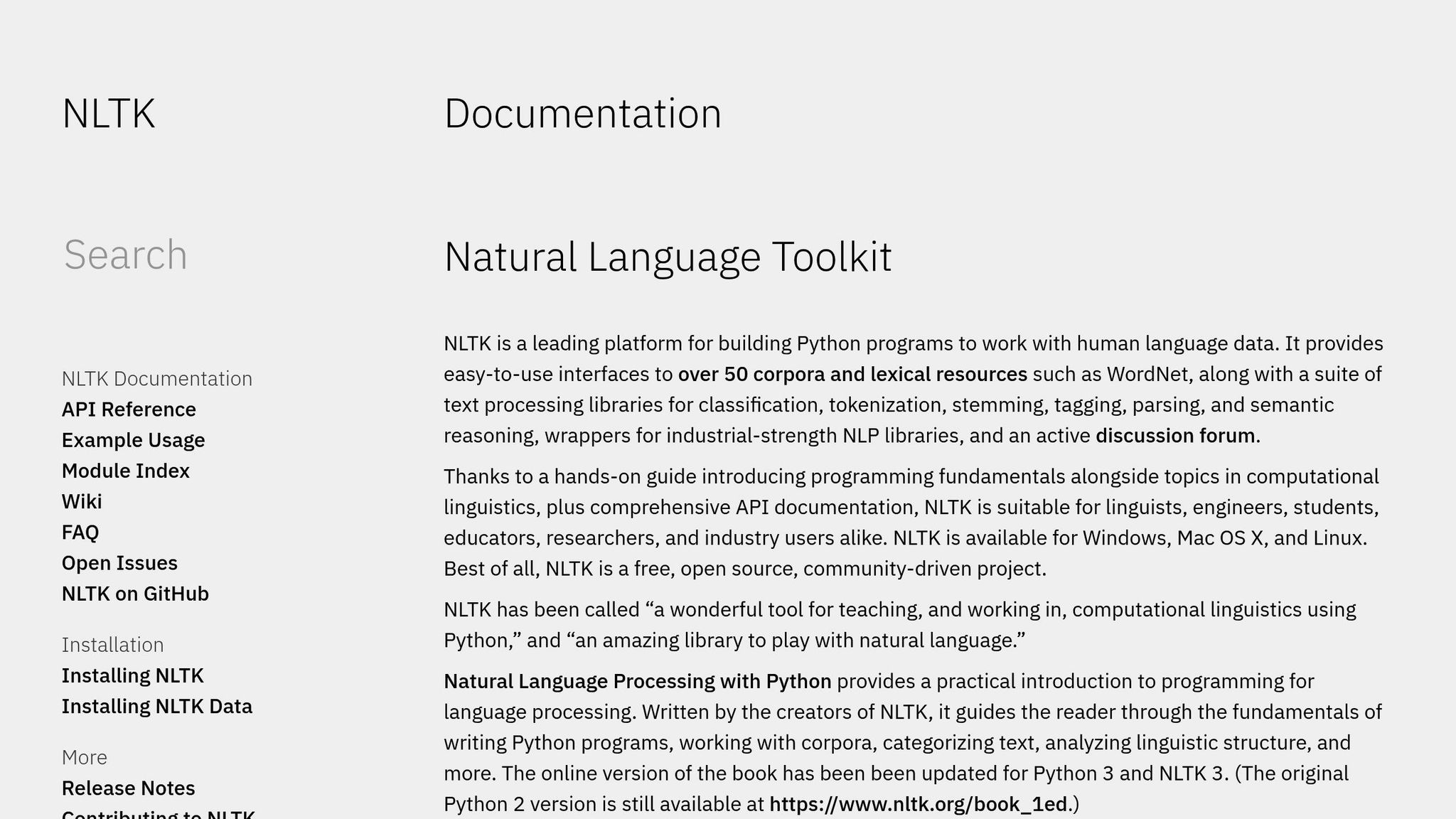
NLTK (Natural Language Toolkit) is a Python library designed for building AI chatbots with a focus on text-processing tools. Unlike Botpress and Rasa, which emphasize conversational flows and integrations, NLTK specializes in detailed language parsing and analysis.
Core Features and Capabilities
| Feature | Function | Business Value |
|---|---|---|
| Text Processing | Tokenization, parsing, tagging | Improves message understanding |
| Language Support | Extensive language support | Enables global customer engagement |
| Educational Tools | Built-in corpora and resources | Speeds up learning and development |
| Lexical Analysis | WordNet integration, semantic reasoning | Enhances context comprehension |
Performance Metrics
NLTK’s rule-based models achieve a 79% accuracy rate in sentiment analysis tasks. This makes it a solid choice for analyzing customer feedback and support interactions.
Business Applications
NLTK is a powerful tool for a variety of tasks, including:
- Text Classification: Useful for spam detection and sentiment analysis.
- Information Extraction: Extracts structured data from unstructured conversations.
- Language Understanding: Enables natural and meaningful conversation flows.
- Text Generation: Helps generate responses that sound human-like.
Market Impact
The capabilities of NLTK align with the growing NLP market, which is expected to see substantial growth through 2032.
Technical Considerations
While NLTK is highly capable, businesses should consider these factors:
- Processing Speed: Slower compared to newer libraries like spaCy.
- Learning Curve: Requires strong NLP expertise.
- Update Frequency: Updates are less frequent than newer alternatives.
Real-World Implementation
A GitHub project by SayamAlt demonstrated how NLTK, combined with deep neural networks and tokenization, can create a customer service chatbot capable of delivering accurate, context-aware responses. Unlike platforms focused primarily on dialogue management, NLTK excels in text analysis and processing.
For businesses exploring NLTK, its extensive language processing capabilities make it a strong choice for those with the technical expertise to handle its complexities. Its flexibility and language support are ideal for projects requiring deep customization.
Next, we’ll dive into Hugging Face and its approach to open-source chatbot development.
sbb-itb-58cc2bf
4. Hugging Face
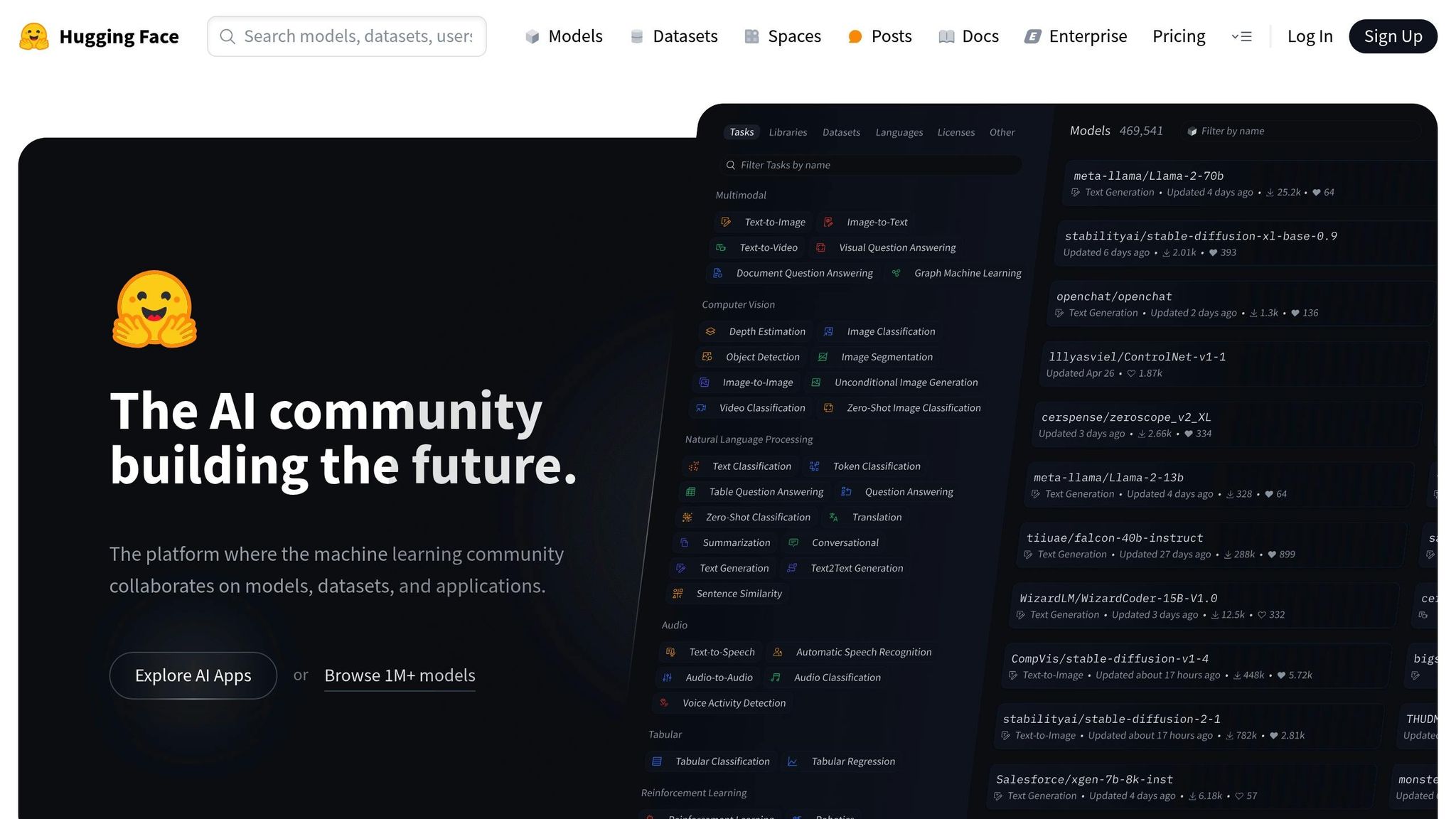
Hugging Face has grown from a model repository into a leading open-source platform for chatbot development. As of early 2025, it boasts a staggering 650,000 pre-trained models, making it a go-to resource for creating custom AI solutions.
Platform Capabilities
| Feature | Description | Business Value |
|---|---|---|
| Model Variety | 400,000+ models, 150,000 web apps | Wide range of options for specific needs |
| Framework Support | PyTorch, TensorFlow, JAX | Flexibility in development |
| Community Resources | 100,000+ datasets, active community | Faster development, lower costs |
| Deployment Options | Cloud and on-premises hosting | Scalable and adaptable implementation |
Business Applications
Hugging Face models are used in various business scenarios:
- Customer Support: Its NLP capabilities enable automated support systems that handle multiple languages, from simple FAQs to complex troubleshooting.
- Content Creation: Marketing teams utilize these models to generate consistent, scalable content across platforms while maintaining brand voice.
- Healthcare: Plays a role in analyzing patient records and aiding clinical decision-making.
Performance Metrics
Hugging Face delivers strong performance in several areas:
- API Flexibility: Rated 5.0/5 for customization
- Model Variety: Rated 5.0/5 due to the extensive selection of pre-trained models
- Ease of Use: Rated 3.0/5, as it requires technical expertise
Insights from the Team
Taylor Linton, Founding Account Executive at Hugging Face, highlights the platform’s role in the AI ecosystem:
"When folks talk to Hugging Face, it’s because we’re the entire open source ecosystem around AI. And so when they want to explore and take advantage of these open source models, they might go to our hub to go grab one of the 650,000 open source models. But also, once they do grab that model and bring it into their environment, we have quite a bit of maybe 20 different libraries or tools that they use to actually go all the way from building to deploying these models. So that’s really when we get involved with folks is to help them take advantage of open source AI."
Technical Considerations
While Hugging Face simplifies machine learning tasks with its Transformers pipeline, there are a few things to keep in mind:
- Strong Python skills are essential
- Response times in community support can vary
Integration Features
Hugging Face’s extensive model library, support for multiple frameworks, and Smol Agents integration make it a powerful tool for businesses with in-house expertise. It works seamlessly with open-source LLMs and proprietary models from providers like OpenAI and Anthropic.
Up next, we’ll look at OpenDialog’s distinct approach to open-source chatbot development.
5. OpenDialog
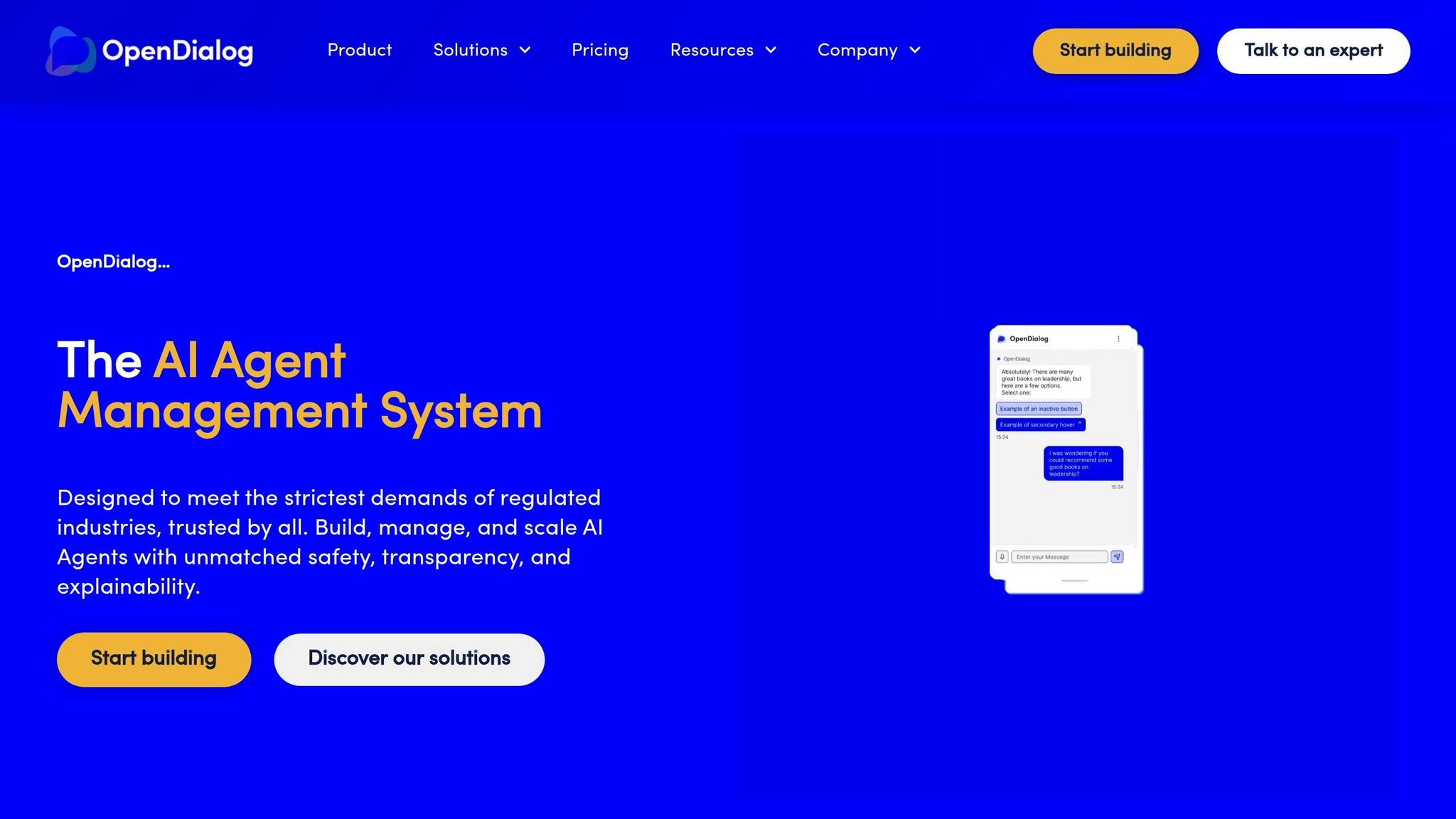
OpenDialog is an open-source chatbot designed for enterprise use, particularly in regulated industries. Its no-code interface makes it user-friendly for teams without technical expertise.
Key Features and Performance
| Feature | Capability | Business Impact |
|---|---|---|
| Automation Level | Handles up to 90% of customer interactions | Cuts operational costs |
| Data Generation | Processes over 1M data points daily | Provides actionable analytics |
| Channel Support | Works with Webchat, FB Messenger, WhatsApp, SMS | Ensures broad customer reach |
| Industry Focus | Tailored for Healthcare, Insurance, Financial Services | Adheres to regulatory needs |
Enterprise Applications
OpenDialog has delivered tangible results for its clients. For example:
- A leading insurance company automated 90% of tasks like policy sales, partner updates, address changes, and claims processing.
- CyberHelpLine reported an 80% drop in call volume after adopting OpenDialog’s solutions.
These outcomes highlight the platform’s ability to handle complex, industry-specific requirements.
Technical Architecture
The platform is built to meet enterprise demands with:
- Integration Flexibility: Compatible with custom AI models and datasets.
- Built-In Safety Features: Includes clear controls for secure operation.
- Scalability: Manages intricate, multi-step processes with ease.
- Compliance Standards: Aligns with industry-specific regulations.
This robust architecture ensures success in demanding environments.
Real-World Success Stories
"OpenDialog enables us to provide innovative support for our clients in a highly regulated environment. To my knowledge, it is the only tool to provide such a seamless integration of technologies to support collaboration with our clients."
Industry-Specific Solutions
The platform offers ready-to-use solutions tailored to specific sectors:
- Insurance: Includes widgets for quotes and claims.
- Healthcare: Patient interaction systems compliant with regulations.
- Financial Services: Automates transaction-related workflows.
- Utilities: Streamlines customer service processes.
"We’re building a category-defining business that redefines the way humans interact with technology and that makes advanced and Generative AI realisable for enterprises."
Implementation Considerations
While OpenDialog is no-code, there are a few things to keep in mind:
- Initial setup and configuration are required.
- Integration depends on compatibility with existing enterprise systems.
- The platform generates large amounts of data, which need proper management.
- A clear strategy for omnichannel communication is essential.
Benefits and Limitations
Open-source AI chatbots come with their own set of advantages and challenges that businesses need to weigh carefully. Here’s a closer look at the factors that impact their use in practical scenarios.
Cost Structure and Resource Allocation
When it comes to costs, open-source chatbots and proprietary solutions follow very different paths:
| Aspect | Open Source | Proprietary Solutions |
|---|---|---|
| Initial Investment | No licensing fees | High upfront costs |
| Development Costs | Higher labor expenses | Lower implementation costs |
| Maintenance | Requires dedicated technical staff | Included in subscription |
| Support | Community-based (variable) | Professional (guaranteed SLAs) |
| Customization Costs | Based on internal resources | Limited by vendor options |
Customization and Control
Open-source platforms give businesses full control over how data is managed and how the chatbot is developed. This means companies can customize models, integrations, and deployment strategies without being tied to vendor limitations. However, this flexibility also brings added security responsibilities.
Security Considerations
Managing security for open-source chatbots requires a proactive approach. Businesses need to perform regular code audits, use tools like OpenSCAP, Dependabot, or Snyk for dependency scanning, and stay on top of compliance requirements to guard against risks like malicious packages.
Technical Demands and Implementation
Open-source chatbots often come with higher technical requirements. Companies need to address:
- Hiring skilled technical staff
- Integrating systems effectively
- Keeping up with security updates
- Fine-tuning performance
- Meeting compliance requirements
- Coordinating development efforts
- Handling ongoing maintenance tasks
These demands can make implementation more complex compared to proprietary solutions, which often come with built-in support.
Community Support vs. Professional Services
With open-source chatbots, support typically comes from the community. While this can be helpful, response times and the quality of assistance can vary. Documentation and implementation guidance might also differ in quality. Long-term upkeep often relies on community contributions rather than formal service agreements.
Innovation and Transparency
Open-source AI is often praised for its openness and collaborative potential. As Mark Zuckerberg puts it:
"Open-sourcing AI models can democratize access to their benefits while opening them up to greater public scrutiny and improvement." – Mark Zuckerberg
This openness supports:
- Collaborative advancements
- Faster development cycles
- Community-driven updates
- Greater scrutiny of models
To make the most of an open-source chatbot, businesses need clear strategies to address technical challenges while leveraging the platform’s flexibility and transparency.
Final Recommendations
Here’s a quick breakdown to help you choose the right solution based on your business needs:
| Business Need | Best Open-Source Option | Why It Fits |
|---|---|---|
| Quick Setup & Visual Design | Botpress | Visual conversation builder with an ease-of-setup rating of 8.7/10 |
| Enterprise-Scale Projects | Rasa | Advanced machine learning capabilities and customizable pipelines |
| Non-Technical Teams | OpenDialog | No-code conversation designer for rapid prototyping |
| Multi-Channel Support | Botpress | Built-in integrations for popular messaging platforms |
| Custom AI Development | Rasa | Flexible API integrations and self-hosting options |
These recommendations highlight how each tool aligns with specific business goals. For example, Botpress stands out with its visual interface, making it an excellent choice for teams that need a simple setup. It also scores highly in areas like Natural Language Understanding (8.3/10), Customization Interface (8.3/10), and Product Direction (9.5/10).
Considering Ready-Made Solutions
If managing the complexities of open-source tools feels overwhelming, a ready-made solution might be a better fit. Quidget, priced at $16/month, offers:
- No-code setup, eliminating the need for technical expertise.
- Support for 45+ languages.
- Automatic training using your website’s existing content.
- Seamless integration with popular tools like Zendesk and Calendly.
How to Decide
Your decision should depend on the resources and expertise available within your team.
Go with open-source options if you:
- Have a technical team ready to handle setup and maintenance.
- Require full control over the source code.
- Plan to create custom AI models.
- Can independently manage security updates.
Choose a ready-made solution like Quidget if you:
- Need a quick, hassle-free deployment.
- Want professional support included.
- Prefer predictable monthly costs.
- Prioritize business outcomes over technical implementation.
The key is balancing your technical resources with your business objectives. Open-source tools provide flexibility but require more effort. For many small to medium businesses, a plug-and-play solution delivers faster results and keeps costs manageable.



