Changelog
The latest news, fixes, and improvements from Quidget.
Your bot can now send photos in chat
What you can do:
- Your assistant can include photos in its replies (inline thumbnails)
- Tap or click images to open full-size
- Add captions or alt text for each image
- Images are saved in the chat transcript for later review
Why it matters:
- Visual answers make explanations clearer
- Speeds up support and reduces back-and-forth
- Increases user engagement and trust
You can now add Articles directly in Training. Write your own help content, guides, or notes to make your bot even smarter.
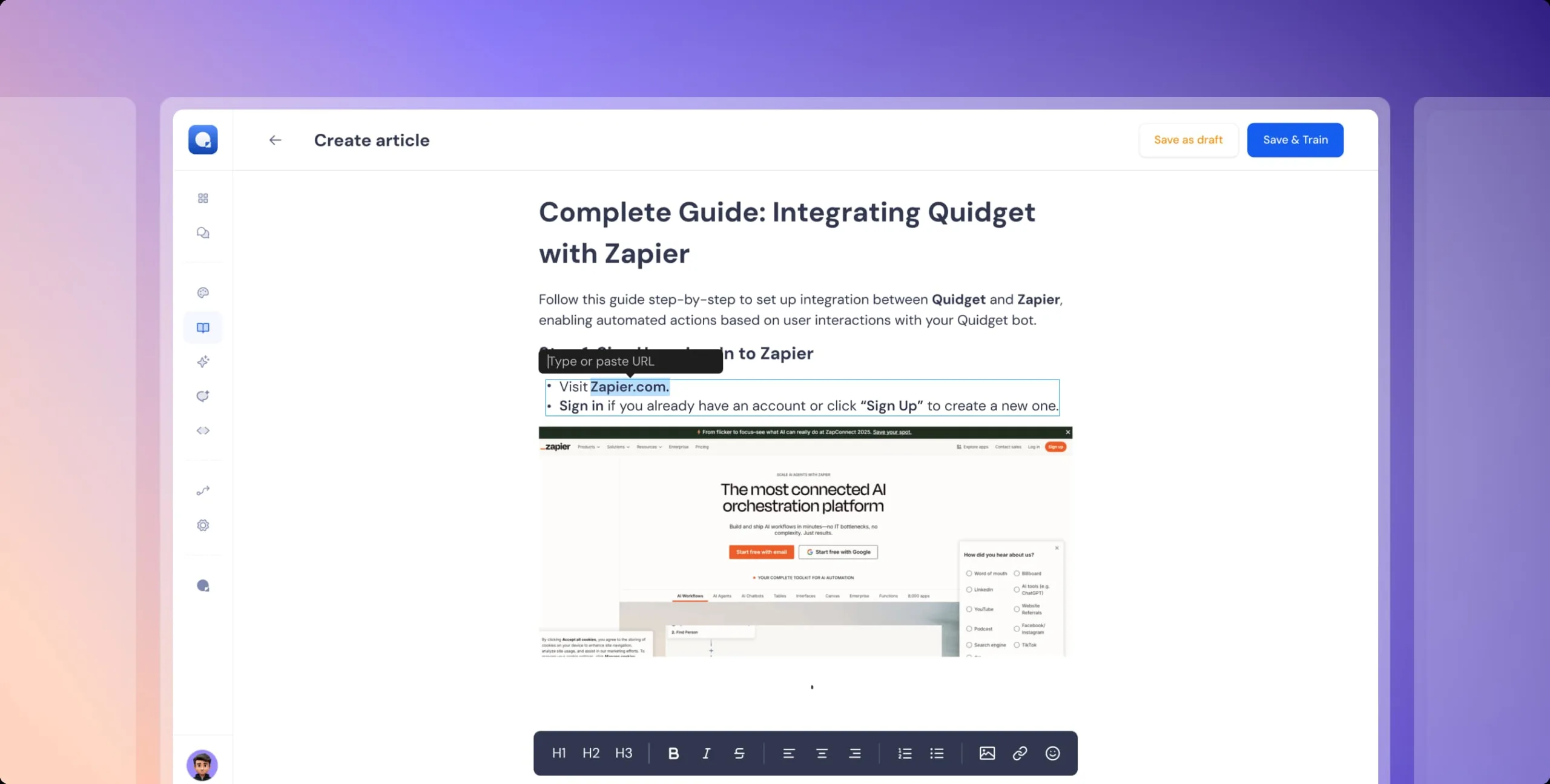
What you can do:
- Create custom articles without uploading documents
- Add step-by-step guides, instructions, or explanations in plain text
- Update content instantly when processes or policies change
- Combine articles with other sources for a complete knowledge base
Why it matters:
- Flexibility — capture unique knowledge that isn’t stored anywhere else
- Instant updates — edit and refine content anytime without re-uploads
- Better answers — give your bot clear, structured information to use
- Smarter AI — improve training quality with precise, tailored content
Now you can show or hide the attachment icon in chat.
What you can do:
- Turn off file sending if it’s not needed
- Keep the chat window clean and simple
- Turn it on when you want users to share files
Why it matters:
- The chat looks neater
- Easier to use on mobile
- You decide what options users have
The embedded chat now supports a cleaner layout option.
What you can do:
- Place user messages on the right and AI replies on the left
- Keep messages centered and limited in width for a balanced look
Why it matters:
- The chat looks modern and familiar
- Easier to follow the conversation
- A cleaner layout that feels natural
We’ve made popup messages easier to use.
What you can do:
- On mobile: popup messages are hidden (no clutter)
- On tablets: messages always show with a bigger close button
- On desktop: messages show only on hover
- Admins can decide whether to display them at all
Why it matters:
- Smoother mobile experience
- Close button is larger and easier to tap
- You get more control over how popups appear
Quidget keeps getting better—
stay tuned for more updates!
Log in to your Quidget dashboard and start optimizing your AI chatbot today!