Looking for the best open-source chatbot API for your business? Here’s what you need to know upfront:
- Top Options: BotPress and Rasa are leading choices, each with unique strengths. BotPress is easier to set up, while Rasa offers more customization for advanced users.
- Key Features to Look For: Integration with tools (like CRM), natural language processing (NLP), and strong security measures (encryption, access controls).
- Benefits: Save costs by automating support, ensure 24/7 availability, and scale easily as your business grows.
- Security and Compliance: Protect customer data with encryption, authentication, and compliance with privacy laws like GDPR and CCPA.
Quick Tip: If you want fast deployment and minimal technical effort, BotPress is a solid choice. For more control and customization, consider Rasa.
Quick Comparison
| Feature | BotPress | Rasa |
|---|---|---|
| Setup Time | Weeks | Months |
| Technical Demand | Low | High |
| Customization | Limited | Extensive |
| Deployment | One-click cloud | Manual/self-hosted |
| Security | Built-in | Requires configuration |
What Open-Source Chatbot APIs Do
Basic Concepts and Functions
Open-source chatbot APIs act as connectors between AI chatbots and business applications. They handle tasks like processing messages, identifying intent, and crafting responses using natural language processing (NLP).
Think of an API as a translator. For example, when a customer asks about their order status, the API processes the query, retrieves the relevant information from your order management system, and delivers it back to the chatbot for a response.
Aside from enabling communication, these APIs provide cost efficiencies and simplify software integration.
Main Advantages for Business Use
The global chatbot market is projected to hit $1.42 billion by 2025. This growth highlights several benefits businesses can gain from using chatbot APIs:
| Advantage | Business Impact |
|---|---|
| Cost Reduction | Automates repetitive support tasks, cutting down operational costs. |
| Data Integration | Links with CRM, billing, and e-commerce platforms to deliver personalized replies. |
| Customization | Enables code adjustments to meet specific business needs. |
| Community Support | Leverages updates and bug fixes from an active developer community. |
These benefits become even more valuable when the API integrates seamlessly with your existing tools.
Connecting APIs to Business Software
Chatbot APIs are particularly effective in connecting various business systems. Research shows that 70% of customer experience leaders consider bots crucial for delivering tailored customer journeys.
With the right API integration, your chatbot can pull up customer histories, update support tickets, process orders, or even book appointments. To make the most of these capabilities, dive into the API documentation to understand its features, functions, and any limitations.
How to Use Botpress Chatbot Tutorial for Beginners
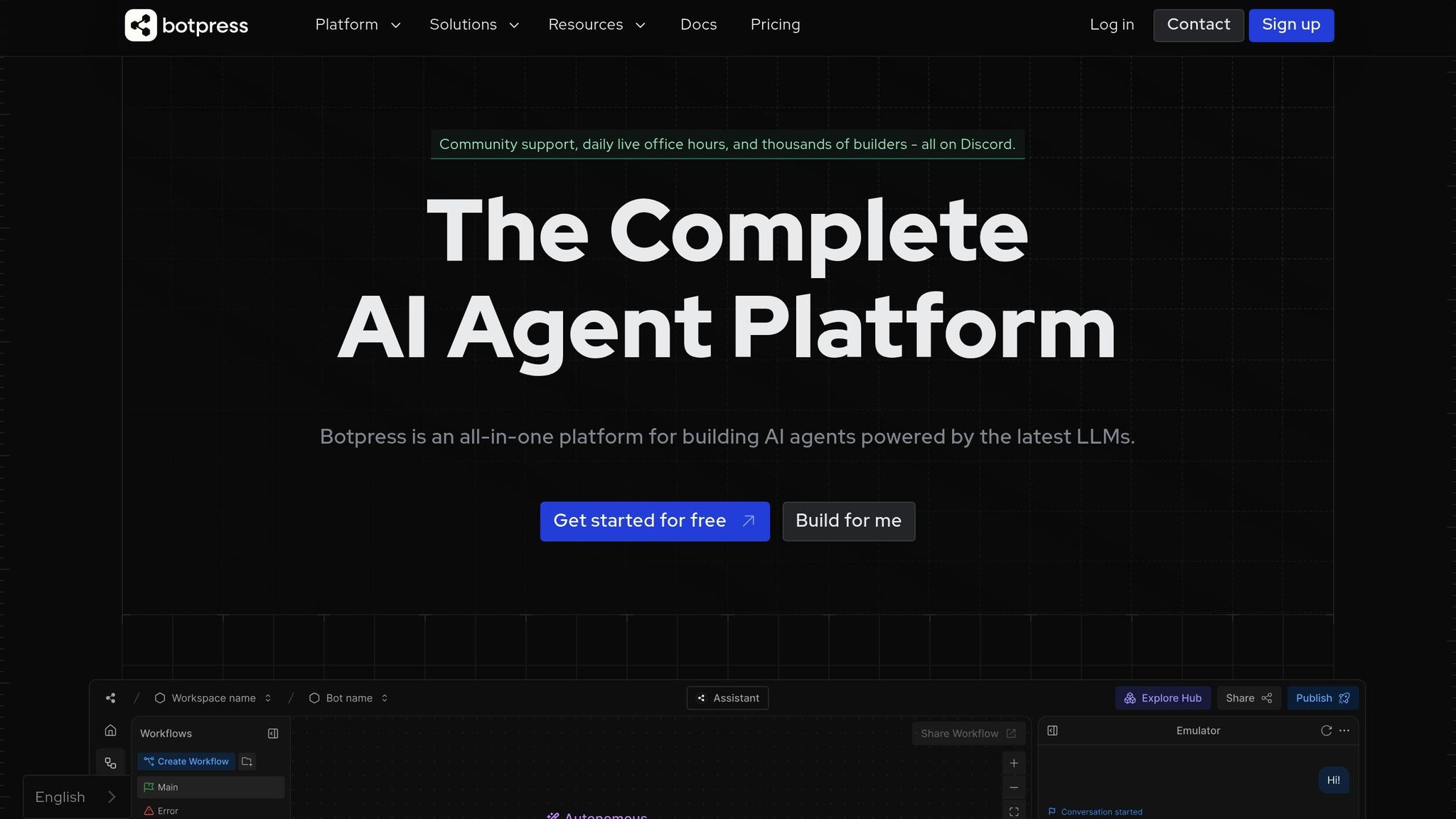
Top Open-Source Chatbot APIs Compared
When it comes to connecting your chatbot to business tools, open-source APIs offer a range of options. Let’s take a closer look at some of the top contenders.
BotPress vs. Rasa vs. Other Options
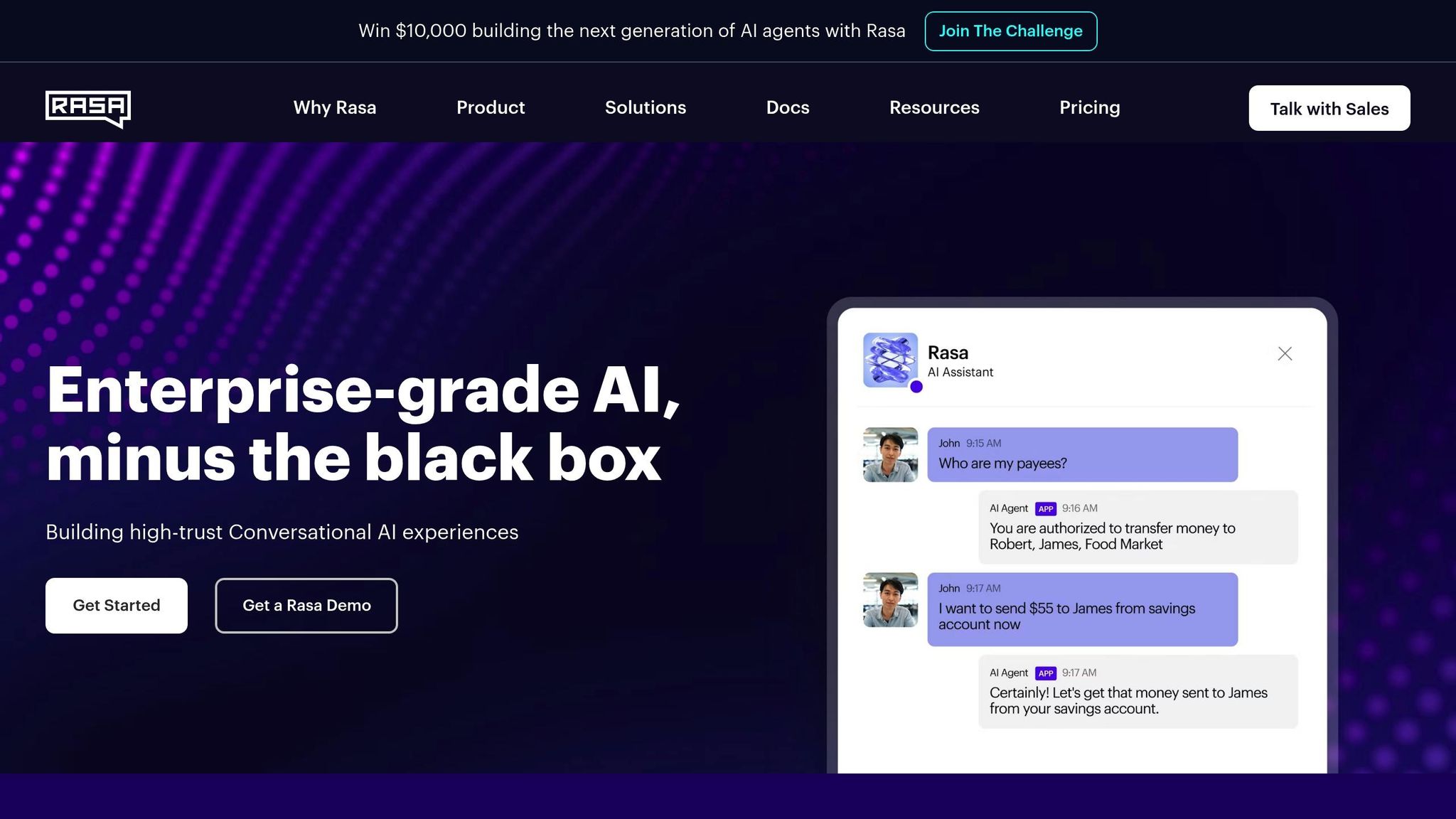
Open-source chatbot APIs like BotPress and Rasa differ in terms of setup, technical requirements, and deployment. Here’s how they stack up:
| Feature | BotPress | Rasa |
|---|---|---|
| Setup Time | Weeks | Months |
| Technical Demand | Low | High |
| Visual Interface | Yes | No |
| Deployment | One-click cloud | Manual/self-hosted |
| Required Team | Developers + designers | Data scientists + ML experts + developers |
Your choice between these platforms can significantly affect how quickly you can get started and how easy it will be to scale your chatbot.
Must-Have API Features
When selecting an API, there are a few key features you should look for to ensure it meets your business needs:
- Integration Capabilities
Chatbot APIs need to integrate seamlessly. For instance, BotPress supports instant deployment across major channels, while Rasa requires extra work to configure channel integration. - Natural Language Processing
BotPress includes a managed NLU engine that works right out of the box. Rasa, on the other hand, offers more control over language processing but requires manual configuration. - Security Framework
BotPress comes with built-in security measures, making it a good fit for businesses handling sensitive data. Rasa users, however, may need to set up additional security features.
Speed and Growth Potential
The ability to scale a chatbot API is critical for long-term success. Here’s how BotPress and Rasa compare in this area:
| Scaling Factor | BotPress | Rasa |
|---|---|---|
| Infrastructure | Elastic scaling | Custom configuration |
| Monitoring | Built-in tools | Manual setup |
| Updates | Automatic | Self-managed |
| Resource Management | Automated | Manual control |
For businesses looking for quick deployment and minimal overhead, BotPress offers a more streamlined approach. However, if you have basic requirements and prefer simpler platforms, options like Wit.ai and SnatchBot might be worth exploring. Keep in mind, though, these simpler tools often trade off advanced customization for ease of use.
Understanding these differences will help you choose the API that aligns with your business goals and technical capabilities.
sbb-itb-58cc2bf
Setting Up Your Chatbot API
Setup Steps
Here’s how to integrate your chatbot API step by step:
- Configure API Access: Generate secure API keys through the developer portal. Keep these keys private to prevent unauthorized access.
- Install Dependencies: Run the following commands to install the required packages:
npm install @botpress/sdk npm install @botpress/client - Initialize Integration: Use the code snippet below to set up your API connection:
const botpress = require('@botpress/client') const bot = new botpress({ apiKey: 'your-api-key', baseURL: 'your-botpress-url' })
Once the integration is set up, you may need to troubleshoot common issues.
Fixing Common Problems
Here are some typical problems and how to solve them:
| Problem | Solution |
|---|---|
| Empty Message Blocks | Check that custom fields are populated with values before sending. |
| Response Time Outs | Increase timeout values; 30 seconds is usually a good starting point. |
| Authentication Errors | Verify that your API keys and tokens are entered correctly. |
| Integration Failures | Ensure the API is compatible with your current tech stack. |
After addressing these issues, you can focus on improving your chatbot’s efficiency.
Making Your Chatbot Work Better
- Monitor Key Metrics: Track metrics like response accuracy, conversation completion rates, user satisfaction, and resolution time. These will help you understand how well your chatbot is performing.
- Update Your Knowledge Base: Keep the knowledge base current to ensure accurate responses. For example, 55% of businesses report better lead generation when their chatbot integrates with other platforms.
- Regular Testing: Test your chatbot regularly. Simulate common customer queries, edge cases, error scenarios, and transitions to human agents to ensure smooth interactions.
- Performance Tuning: Fine-tune your chatbot’s performance with these techniques:
- Use smaller AI models to save on costs.
- Monitor token usage to identify inefficiencies.
- Regularly review and adjust input prompts for clarity.
- Set up fallback options to handle complex or unclear queries effectively.
Keeping Data Safe
Data Protection Basics
When dealing with customer data, start with basic security measures. A survey revealed that 73% of consumers are concerned about their personal data privacy when using chatbots. This makes securing data a top priority when selecting an API.
Your chatbot API should include:
- End-to-end encryption to secure all data in transit
- Secure authentication methods like OAuth tokens
- Input validation to block injection attacks
- Rate limiting to prevent denial-of-service attacks
Once these basics are covered, examine additional features to safeguard your API.
Required Security Features
The right tools can mean the difference between a secure system and one that’s at risk. Here’s what to look for in your chatbot API:
| Security Feature | Purpose | Implementation |
|---|---|---|
| Data Encryption | Safeguard stored data | Use encryption standards for data at rest |
| Access Controls | Restrict data access | Role-based permissions for team members |
| Request Limits | Prevent misuse | Set thresholds for API calls |
| Authentication | Confirm user identity | Enable multi-factor authentication |
"For ethical and legal operation, focus on data minimization, apply strong encryption, and offer clear opt-in mechanisms for data collection and use." – Steve Mills, Chief AI Ethics Officer at Boston Consulting Group
These features not only enhance security but also make it easier to comply with privacy laws.
Meeting Privacy Laws
Failing to meet privacy regulations can be costly. Under GDPR, violations can result in fines of up to €20 million or 4% of global annual revenue. In California, CCPA non-compliance can lead to penalties of up to $7,500 for intentional violations.
Key compliance steps include:
- Transparent Data Collection: Clearly inform users about what data is being collected.
- User Rights: Allow users to access, modify, or delete their personal data.
- Data Minimization: Gather only the data necessary for your chatbot to function.
- Regular Audits: Conduct security assessments to ensure compliance.
For instance, Bot Libre’s platform provides on-premise installations, giving businesses full control over data privacy and compliance. This setup helps meet strict data residency rules while maintaining robust security.
Picking Your Chatbot API
What Your Business Needs
Did you know that 67% of companies use chatbots? However, their needs can differ quite a bit. To choose the right API, think about:
- Technical resources: Does your team have the skills to implement it? How much time will it take? Will it integrate smoothly with your existing systems?
- Business goals: Are you aiming to improve customer response times? Boost sales conversions? Handle more support tickets?
These factors help you balance what you need with what’s practical.
Features vs. Usability
Once you’ve outlined your requirements, it’s time to weigh features against ease of use. According to industry data, developers spend nearly 30% of their time working with APIs. Here’s the trade-off:
- Simpler APIs: These are quicker to set up but may limit customization.
- Feature-packed APIs: They give you advanced options but can take longer to implement.
Pick what aligns best with your team’s capabilities and your business goals.
Long-term Support and Updates
Immediate functionality is great, but long-term reliability is just as important. Pay attention to:
- Community activity: Are there regular updates? Is the developer forum active? Is the documentation clear and thorough?
- Platform stability: Look for consistent updates, quick bug fixes, and timely security patches.
For instance, platforms like Bot Libre offer affordable plans with ongoing support and regular updates. Their community-driven approach ensures steady improvements and dependable performance.
Strong support can make or break your experience. Check how quickly technical issues are resolved, the quality of documentation, and the availability of developer resources. With 90% of developers relying on APIs, having reliable support is crucial to protecting your investment.
Conclusion: Making Your Final Choice
Key Factors to Keep in Mind
When deciding on the right API, focus on these critical points:
- Team expertise vs. API complexity: Ensure your team has the skills to handle the API’s technical demands.
- Integration with your tech stack: Check how well the API fits with your current tools and systems.
- Documentation and support: Look for APIs with clear, detailed documentation and reliable developer support.
Don’t forget to consider:
- Industry-specific needs: Does the API align with your sector’s unique demands?
- Scalability: Can it handle growth, from small setups to high-traffic environments?
- Total cost: Factor in setup, maintenance, and any hidden expenses.
A scoring matrix can help you compare options. For instance, if multilingual capabilities are a priority, give higher scores to APIs with advanced natural language processing features.
Use these criteria to make a well-informed decision.
Why Quidget Stands Out
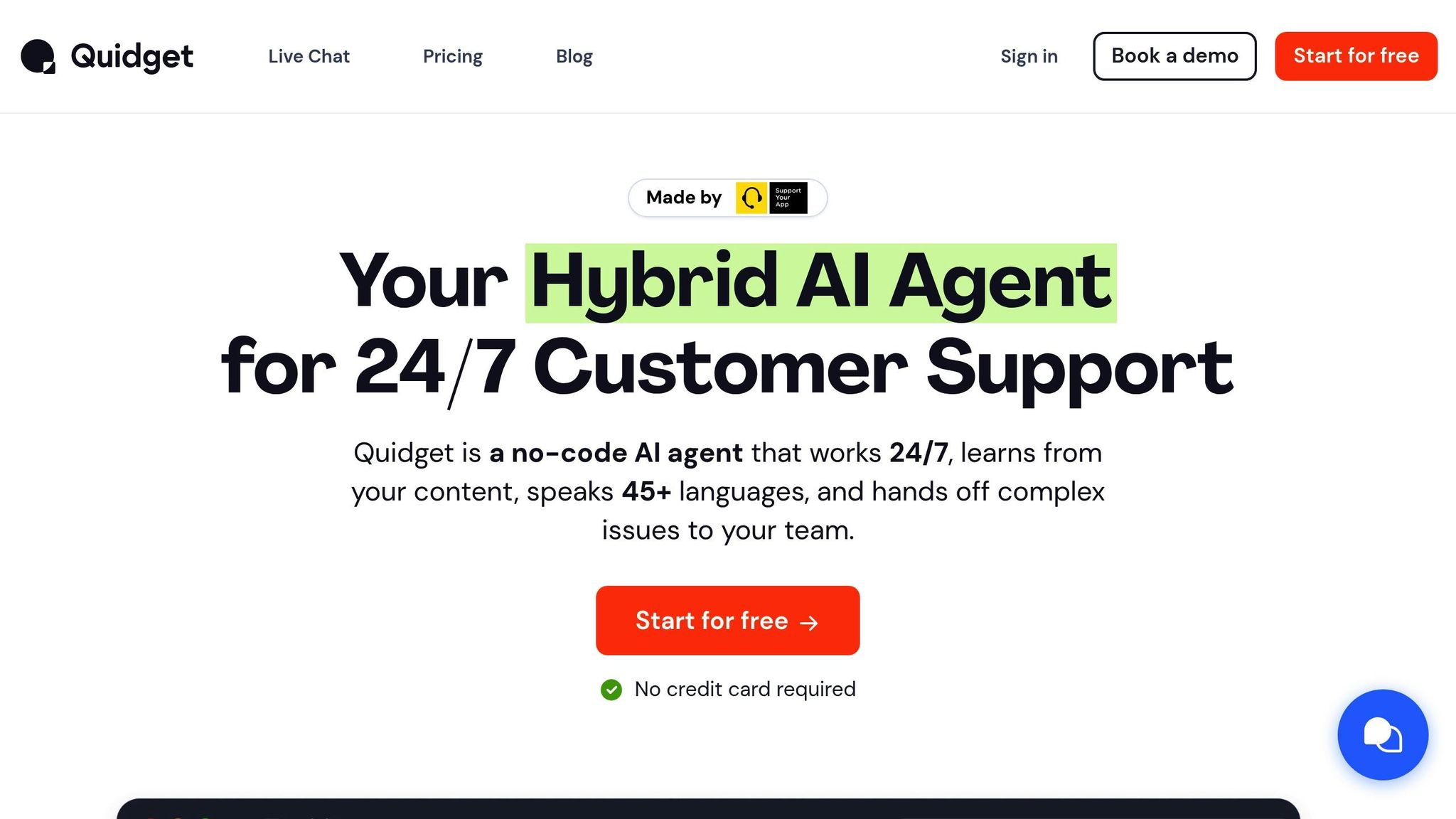
Open-source APIs can offer flexibility but often require significant development effort. Quidget provides a plug-and-play solution with powerful AI features tailored for businesses:
- Efficient AI agents: Handle up to 80% of routine inquiries.
- Multi-channel deployment: Use it on websites, apps, and messaging platforms.
- Global reach: Support for over 45 languages.
- Quick setup: Launch an AI agent in minutes – no coding required.
Take advantage of Quidget’s 7-day free trial to explore its enterprise-grade AI capabilities without the technical headaches. Starting at $16/month, the Starter plan includes essential tools like chat history, human handoff, and pre-built AI templates, making it a great choice for small businesses looking to streamline customer support.


