In the world of chatbots, you have two main choices: Open Source or SaaS (Software-as-a-Service). Your decision depends on your business needs, technical skills, and budget. Here’s a quick breakdown:
- Open Source Chatbots: Free to use, fully customizable, and give you complete control over your data. However, they require technical expertise, significant development time, and self-managed maintenance.
- SaaS Chatbots: Ready-made, easy to set up, and managed by the provider. They’re great for businesses without technical teams but come with subscription costs and limited customization.
Quick Comparison
| Factor | Open Source | SaaS |
|---|---|---|
| Cost | Free software, but high development costs | Subscription-based pricing |
| Setup Time | Longer (weeks to months) | Quick (hours to days) |
| Technical Skills | Requires developers | Minimal technical knowledge |
| Customization | Full control | Limited to platform features |
| Maintenance | Self-managed | Vendor-managed |
| Data Control | Full ownership | Managed by provider |
If you have a technical team and want full control, go for Open Source. If you need a fast, hassle-free solution, choose SaaS. For a mix of both, consider hybrid solutions like Quidget.
How to Build AI Chatbots: Full Guide from Beginner to Pro
Open-Source Chatbots Explained
Open-source chatbots are built using publicly available code, allowing businesses to modify and customize them as needed. These chatbots often rely on programming languages like Python and frameworks such as Rasa, Botpress, or Microsoft’s Bot Framework.
This flexibility opens the door to several benefits for businesses.
Advantages of Open-Source Chatbots
For businesses with specific needs, open-source chatbots can offer a range of perks:
| Benefit | Description | Impact |
|---|---|---|
| Cost Efficiency | No licensing fees required | Reduces initial costs |
| Full Control | Access to the source code | Enables custom features |
| Data Ownership | Control over data storage | Improves privacy compliance |
| Community Support | Developer communities available | Speeds up issue resolution |
This level of customization allows businesses to shape chatbots to fit their exact requirements.
Limits of Open-Source Chatbots
Despite their advantages, open-source chatbots come with some challenges:
- Technical Expertise: You’ll need skilled developers with knowledge in programming (e.g., Python, JavaScript), natural language processing, and system integration.
- Resource Demands: Building a basic chatbot can cost between $5,000 and $15,000, while advanced versions may exceed $50,000.
- Security Responsibilities: Businesses must manage their own data encryption, access controls, security updates, and vulnerability testing.
These requirements make open-source chatbots more demanding compared to SaaS options, which handle much of the setup and support for you.
SaaS Chatbots Explained
SaaS (Software-as-a-Service) chatbots are ready-made tools provided and maintained by vendors. Unlike open-source alternatives, these chatbots focus on simplicity and quick setup. They come with private source code and pre-built features, making them easy to deploy.
| Feature | Description | Business Impact |
|---|---|---|
| Setup Time | 1-2 days on average | Enter the market quickly |
| Technical Needs | No coding required | Less IT involvement |
| Maintenance | Handled by vendor | Lower running costs |
| Support | Expert assistance | Faster problem solving |
These characteristics make SaaS chatbots a practical choice for businesses, but let’s take a closer look at their benefits and challenges.
Advantages of SaaS Chatbots
SaaS chatbots can drastically improve customer service. They reduce response times to under 10 seconds and lower support tickets by 25-30%. For instance, tools like Tidio‘s Lyro AI can be set up in just a few days and automate up to 70% of customer queries.
Platforms such as LiveChatAI (rated 4.5/5 on G2) and Landbot (rated 4.7/5 on G2) come with professional support teams and detailed documentation. This ensures businesses can resolve issues quickly without straining internal resources.
Another big plus? Vendors handle all updates, maintenance, and security patches. This means your chatbot stays up-to-date without requiring extra work from your IT team.
Limits of SaaS Chatbots
That said, SaaS chatbots aren’t without drawbacks.
Monthly subscription costs can add up over time. For example, LiveChatAI offers a free plan with 250 GPT-4 messages, but scaling often requires paid upgrades.
Customization is another limitation. Since the code is private, businesses must work within the platform’s existing features and templates, which might not suit every need.
"Chatbots have become essential to customer service for software-as-a-service (SaaS) companies. These sophisticated chatbot cloud-based tools increase customer satisfaction while decreasing organizational costs." – Team Capacity, Capacity
Additionally, businesses are tied to the vendor’s infrastructure. If the platform faces downtime or removes features, users have limited alternatives.
Despite these challenges, the global chatbot market is expected to hit $1.34 billion by 2024, growing at a compound annual growth rate of 24.3% from 2020 to 2024. This growth shows that businesses are increasingly turning to SaaS chatbots to enhance customer interactions.
sbb-itb-58cc2bf
Direct Comparison: Open Source vs. SaaS Chatbots
When deciding between open-source and SaaS chatbots, it’s important to consider how each option aligns with your business needs. Here’s a quick breakdown of the main differences:
| Factor | Open Source Chatbots | SaaS Chatbots |
|---|---|---|
| Cost | No licensing fees, but development and customization costs apply | Subscription fees vary by provider |
| Setup Time | Longer deployment due to custom configurations | Quick deployment with simplified setup |
| Technical Requirements | Requires a skilled development team | Built for non-technical users |
| Customization | Complete control over code and features | Limited to platform-provided options |
| Maintenance | Self-managed; ongoing support required | Provider handles updates and maintenance |
| Scalability | Scalable with proper infrastructure management | Provider manages scalability |
| Support | Relies on community forums and documentation | Dedicated professional support included |
| Data Control | Full ownership and control over data | Data managed by the provider |
This table highlights how factors like technical expertise, customization needs, and support can shape your decision. For example, Microsoft Bot Framework requires both an Azure subscription and technical know-how, but it offers enterprise-level scalability. Similarly, platforms like OpenDialog combine enterprise-grade features with open-source flexibility.
"I would compare chatbot pricing to any product cost in 2 parts. First, getting the foundation done right – for example the foundation of an actual house, we wouldn’t want to compromise here, we gotta do it right or it becomes risky and we have to re-do it down the line. Second, the house should be maintained, with ongoing enhancements and repairs. A house is never an after-thought, and if it is, it becomes much more costly and difficult to fix."
– Olivera Bay, Senior Conversation Designer, Master of Code Global
This analogy from Olivera Bay highlights the importance of investing in both a solid foundation and long-term maintenance. Open-source options like Rasa offer flexibility but require technical expertise, while SaaS platforms are designed to be user-friendly.
Another key difference lies in integration capabilities. Open-source chatbots allow for custom integrations with a variety of platforms, APIs, and services. On the other hand, SaaS chatbots often provide pre-built integrations with popular tools. These integration options can play a big role in how well your chatbot fits into your current systems.
How to Pick the Right Chatbot
Here’s a breakdown of when each chatbot option makes the most sense, based on your specific needs and resources.
When Open-Source Makes Sense
Go with open-source if you have a capable technical team ready to handle tasks like:
- Custom Development: Writing and modifying code to fit your specific needs.
- Security Management: Implementing and maintaining robust security measures.
- Ongoing Maintenance: Regular updates and fixes to keep the system running smoothly.
- Integration Work: Building connections between the chatbot and other tools or platforms.
For businesses handling sensitive data, open-source is ideal since it gives you complete control over how data is stored, processed, and secured. However, it’s worth noting that this option requires significant in-house expertise.
When SaaS Is the Better Option
SaaS chatbots are perfect for businesses looking for simplicity and speed. Here’s why:
- Low Technical Demands: These platforms come with pre-built templates, easy drag-and-drop interfaces, and managed maintenance – no coding required.
- Flexible Pricing: Plans range from as low as $0–$50 per month for basic features to enterprise-level options costing up to $5,000 monthly.
- Fast Setup: SaaS chatbots can often be deployed the same day, with pre-built integrations and immediate customer support. For example, Lyro AI allows businesses to automate up to 70% of customer inquiries without needing technical expertise.
Ultimately, your decision depends on whether you value full control and customization or prefer a ready-to-go solution with minimal effort. If you’re unsure, starting with a SaaS chatbot can help you test the waters before committing to a more tailored open-source system.
Quidget: Combining Open Source and SaaS Benefits
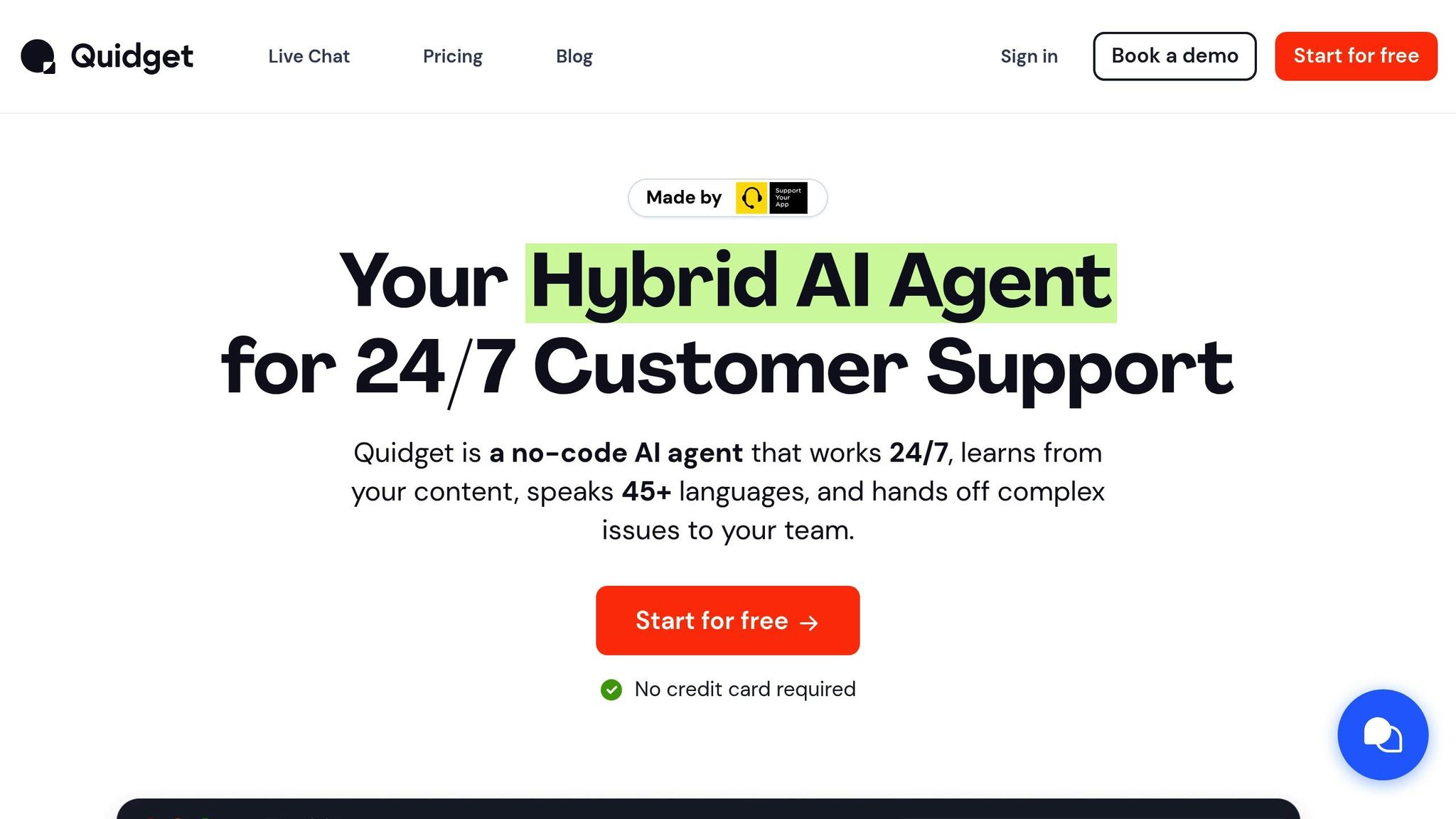
Quidget offers a hybrid approach that blends the adaptability of open-source tools with the convenience of SaaS platforms, giving users a powerful yet easy-to-use solution.
What Quidget Offers
Quidget makes customization simple, even for those without coding skills. Here’s what it brings to the table:
| Feature | Description |
|---|---|
| No-Code Setup | Quickly launch AI agents without needing technical expertise |
| Multi-Channel Support | Use it on websites, WhatsApp, Slack, Telegram, and more |
| Custom Integrations | Seamlessly connect with tools like Zendesk, Calendly, and other CRMs |
| API Access | Create tailored workflows (available with Pro and Enterprise plans) |
| Branding Options | Personalize widget design and remove Quidget branding if needed |
The platform uses your existing content – like websites, FAQs, and knowledge bases – to provide accurate responses in over 45 languages. It continually refines its performance as it learns from your data, making setup easy while delivering impactful results.
How Quidget Helps Businesses
Quidget’s capabilities translate into real business improvements. It can manage up to 80% of customer inquiries, while still allowing human intervention when needed. Here’s how companies benefit:
- Lower Costs Without Sacrificing Quality: Automate up to 90% of support tasks, freeing your team to focus on complex issues and reducing expenses.
- Expand Customer Support: Offer 24/7 assistance across multiple platforms and languages, ensuring consistent service.
Alex, a Customer Success Manager at Softorino, shared: "It now handles 60% of our first-level responses, slashing wait times and letting our team focus on real customer needs. It’s been a game-changer for us."
Quidget is backed by SupportYourApp, a company with 14 years of experience and a track record of supporting over 250 businesses worldwide.
Final Decision Guide
Main Points Review
When deciding between open-source and SaaS chatbots, focus on these factors based on what your business needs:
| Factor | Open Source | SaaS | Best For |
|---|---|---|---|
| Technical Requirements | Requires a development team | Minimal technical skills needed | Teams with limited technical skills |
| Cost Structure | Free software but high development costs possible | Subscription-based pricing | Long-term projects |
| Customization | Full control over the code | Limited to platform features | Unique requirements |
| Implementation Time | Usually takes weeks to months | Can be set up in hours or days | Quick deployment |
| Maintenance | Your team manages updates | Updates handled by provider | Limited IT resources |
These factors highlight the importance of finding a solution that balances control and ease of use.
Start Your Free Quidget Trial
Quidget bridges the gap between SaaS simplicity and open-source flexibility. It offers features that cater to a wide range of needs. Here’s what you can do:
- Test the platform free for 7 days to see how it fits your business.
- Start with pre-built templates and scale up to advanced features as your needs grow.
"LivePerson has allowed me to manage all my customer channels effectively." – Jason E., mid-market user
The Starter plan is priced at $16 per month. It includes 500 AI responses and essential features, making it a great choice for small businesses looking for simplicity with room to grow.
Pick the option that aligns with your goals – whether that’s the full control of open-source, the ease of SaaS, or a hybrid approach that combines the best of both.


