Changelog
The latest news, fixes, and improvements from Quidget.
Now you can filter and export chats by time range:
- Today
- Yesterday
- Last Week
- This Month
- Last 30 Days
- Custom date range
Why it matters: Easier to review recent activity, find specific chats, and analyze trends over time — especially helpful for support reviews and training improvements.
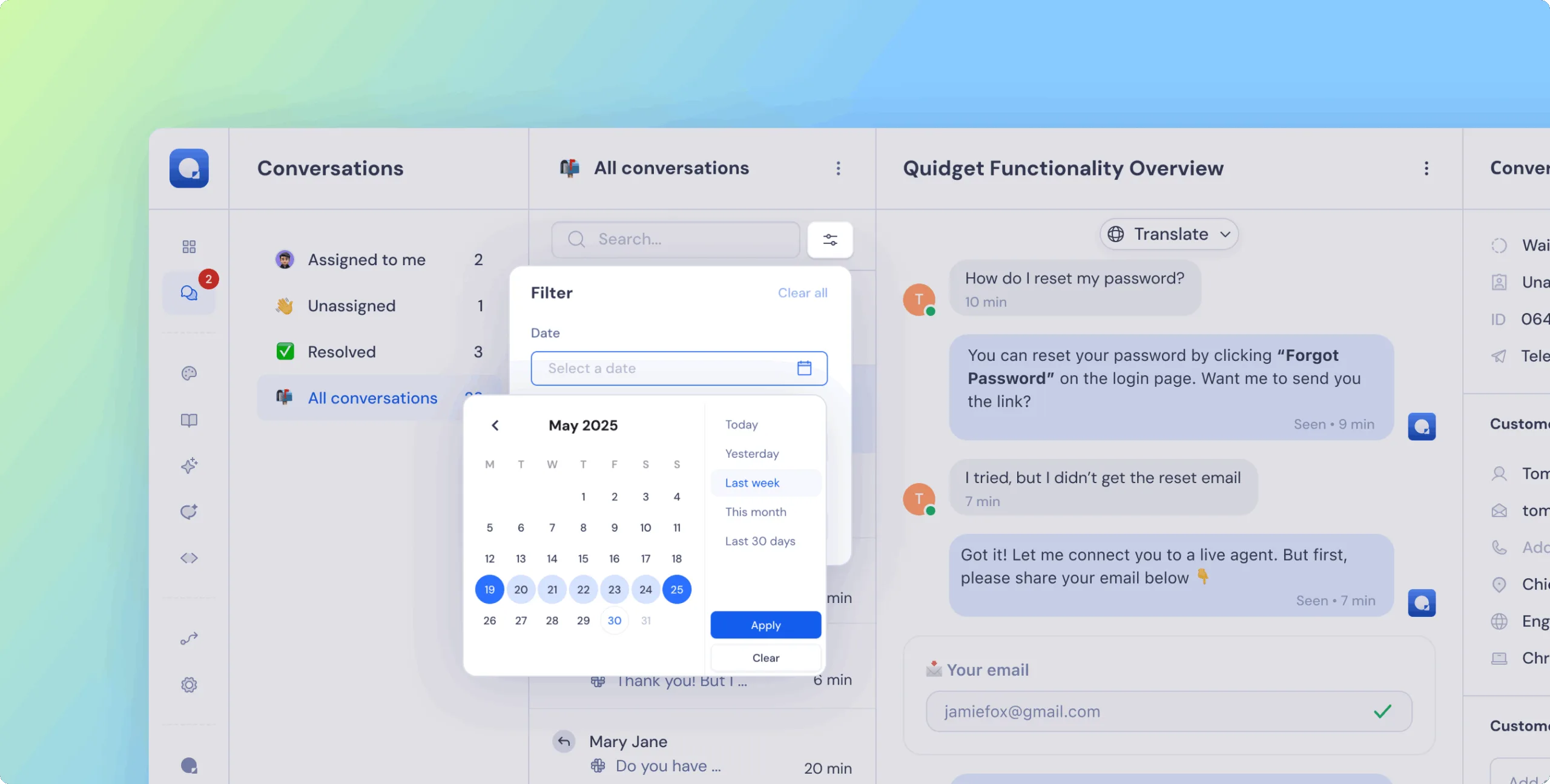
You can now require users to provide their email before starting a chat.
- New checkbox in
Appearence tab → Chat→Require email before starting chat - And in the backed magic will happen auto-create email request will be enabled
Why it matters:
Collecting emails upfront helps you follow up, support better, and avoid anonymous chat drops. Also perfect for Leadgen flows.
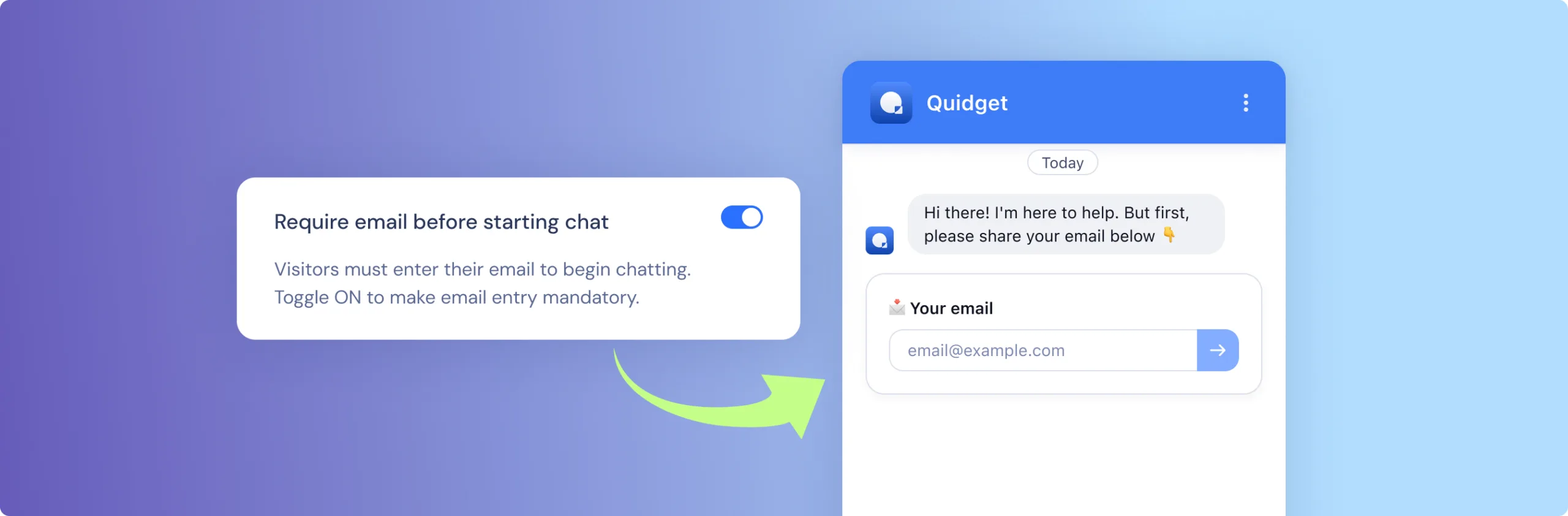
You can now install Quidget directly on your WordPress site!
- Wordpress plugin Quidget – AI Chatbot & Live Chat
- To support you even more How to install Quidget on WordPress
Why it matters: Easier and faster setup for thousands of sites — no code needed. Just install and start chatting.

We’ve updated the Billing & Plan page to make it easier to understand your current plan, track limits, and upgrade when you’re ready.
What’s new:
— Clear separation between Plans and Billing & Limits
— Simplified view based on your current plan
— Easier to downgrade, upgrade, or cancel subscriptions
— Direct Stripe access for invoices and payments
— Usage limits now update based on selected bot
Why it matters:
Now it’s easier to see what’s included in your plan, what you’re using, and how to manage it without confusion. Less digging — more clarity.ses – access to real conversations is gold. With smarter export and delete options, you can now clean, analyze, and iterate faster without digging through chats one by one.
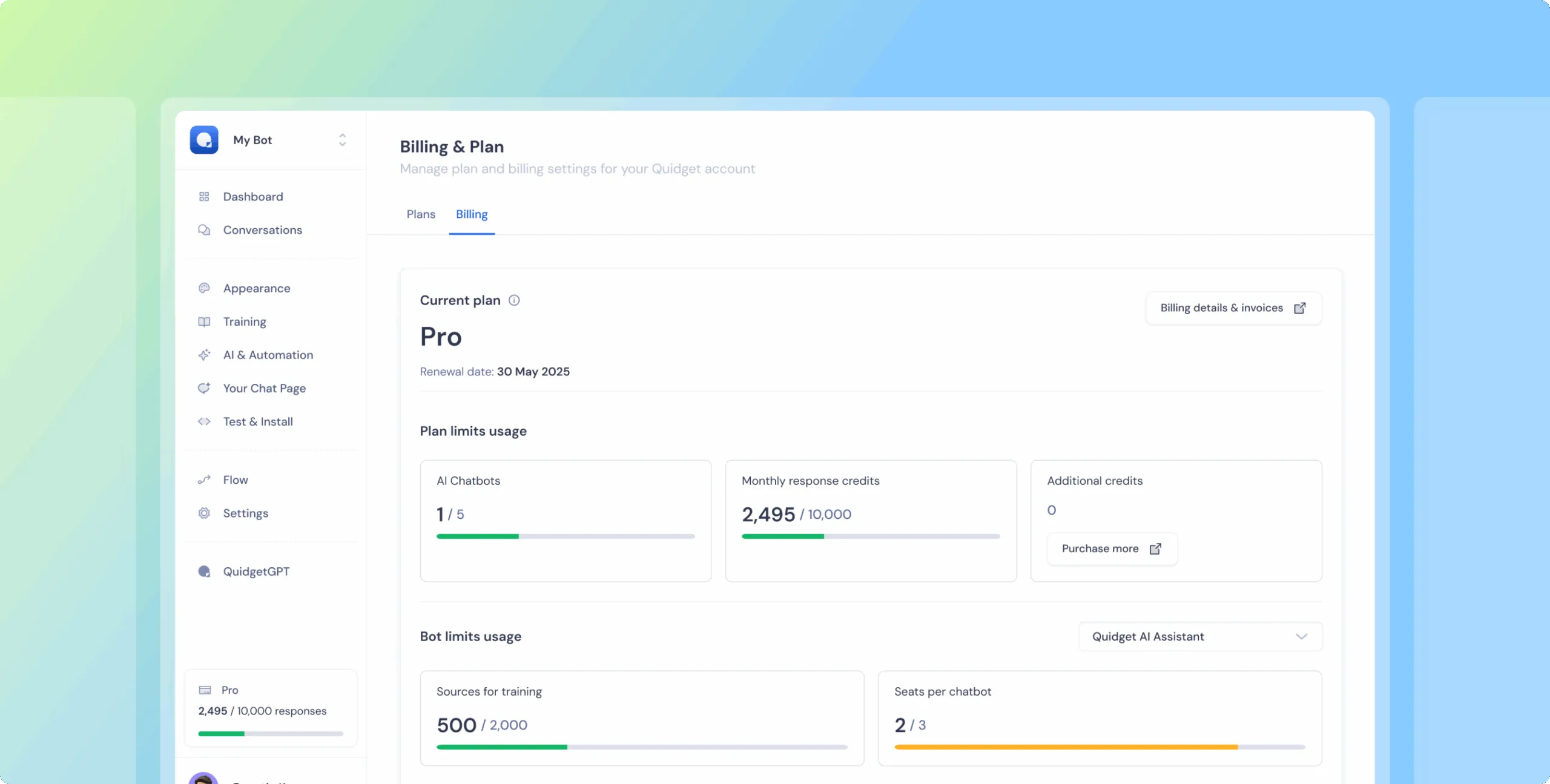
Managing conversations just got easier — whether you want to clean up your inbox or dig into your data, we’ve added more control across the board:
Inbox-wide actions
From the inbox dropdown menu:
- Export all chats as a CSV file
- Delete all chats (with a confirmation popup showing the total number of chats)
Filtered or searched results
When you’re looking at filtered chats or search results:
- Instantly export or delete just those results — no dropdown clicks required
- Confirmation modal appears before any deletions
Manual multi-select with checkboxes
- Hover over a chat to reveal a checkbox
- Select one, and the interface switches to multi-select mode
- Use the toolbar to
ExportorDeletejust those selected chats - We don’t offer a “Select All” — so every selection is intentional
- Filters and searches stick around while you’re selecting, but if you adjust them mid-selection, your current choices will reset
Export a single chat
Need just one conversation? You can now export it directly from the chat dropdown (Delete was already there)
Why it matters:
Whether you’re auditing AI performance, reviewing edge cases, or training better responses – access to real conversations is gold. With smarter export and delete options, you can now clean, analyze, and iterate faster without digging through chats one by one.
Quidget keeps getting better—
stay tuned for more updates!
Log in to your Quidget dashboard and start optimizing your AI chatbot today!